To automatically add your blogger post to Facebook just follow the steps as shown below
Step 1: First go to RSS Graffiti Application Page and login to your facebook then click on Go To Permissions Dialog on the page as shown below
Step 2: Now there appears two or three permission asking badges as shown in the figure below. Just give permission for those permission asking badge
Step 3: After giving permissions a new page as show in figure below arrives. Now click on Add Ne Publishing Plan and add the name of your plan
Step 4: Now Click on New Source to add your blogger feed url as shown below
Step 5: Now select the the Target and add the username and place where the post is to be posted ad shown in the figure given below
Step 6: After following the above steps turn ON the update status by double clicking on OFF as shown below
Now You are Done!!! Now your post will automatically posted in Facebook when a new post is published.









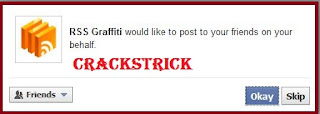











0 comments:
Post a Comment