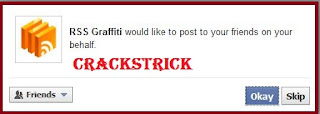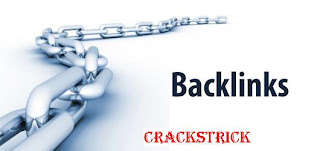Dear readers today I am going to tell you about how to get unlimitted free Video/Voice Calls For mobile phones or mobile devices. As you know now mobile call rates are not low. So to get rid of this problem in wastage of money we can use this way to get unlimitted voice and video calls all over the world for free. Here are some servers that provide this service.
FaceTime
This is a free video calling app of Apple, which works on Wi-Fi. This works very well with second and third generation iPad, iPhone and mac. It is very easy to use.
Tinychat
It is a browser based chat service. In this you can create a room for chat, for this you have to just do signup. In this room you can invite your friends as a guest. Your friends can chat with you without doing signup process.
Nimbuzz
This application works very nicely on smartphones as well as on feature loaded phones. It contains desktop client for windows and mac. To do free chat you have to do free signup in nimbuzz account, after this you can add people to your contacts. You can do free voice calls with the help of 3G or Wi-Fi. It also allows you to do chat with your friends on google talk, yahoo chat, msn and facebook account.
Oovoo
It provides you video calling services in twelve different ways on your computer or mobile. Its main feature is that it allows you to send files and record your calls.
Rocketalk
You can’t do video chat with the help of this ,but it allows you to send photos, videos and text messages. It is freely available on the internet for all android and java feature loaded phones.
Skype
It work on android, IOS, windows and symbian phones. If you have 3G or Wi-Fi than with the help of skype you can do free call to any skype mobile user.
Fring
With fring you can do free voice calls, video calls and instant messaging on 3G or Wi-Fi. It provides free four ways group video chat service. It is available for IOS, android and symbian phones.
Viber
It is available for android, IOS, windows and blackberry phones. You can do free unlimited call and send messages to a person who have viber installed handset. This works on 3G and Wi-Fi, for this you have to only pay for data.